A really quick guide to apply for Director ID
- The SAACS Team
- Nov 2, 2022
- 3 min read

You must be tired of hearing about this Director’s ID by now, but how do you actually do it so you avoid that hefty fine (up to $13,200!!!) that could be coming your way if you don’t?
Here’s the path to getting your Director’s ID Number or DIN for short. Follow these steps and you’ll be all sorted come the deadline of 30 November 2022.
First, you’ll need to set up your myGovID:
Download the myGovID app from the Apple App Store for iPhone's or from the Google Play Store for Android devices. If you are unsure if you have an iPhone or Android device, it is probably an Android.
Open the myGovID app and follow the prompts. You will need to enter your full name, date of birth and email address. Make sure you enter your personal email address, and not a work email address (since you will use this myGovID for a bunch of personal services in the future).
Add your identity documents to the app to prove who you are. You will need two of the following documents handy: driver's licence / learner's permit, passport, birth certificate, and or Medicare card.
Check the app now says you have an Identity strength of Standard or Strong. If you do, sweet and we’re all set up and ready to go!
NOTE: It is not uncommon to receive an error when entering your driver’s license. If you receive this error, try typing in your name including your full middle name, as opposed to just your middle initial, or vice versa. If still receiving an error, follow the myGovID driver’s license instructions.
Also NOTE myGovID is different from myGov
myGovIDExternal link is your Digital Identity and is unique to you. It’s an easy and secure way to prove who you are online and securely sign into a range of government online services including your myGov account.
myGovExternal link is an account. Your myGov account lets you link to government services online, like the Australian Taxation Office (ATO), Centrelink, Medicare and more.
Secondly, it’s time to apply for your director’s ID!
Open the Australian Business Registry Services (ARBS) website to the Apply for your director ID page, and read through the details until you find the big APPLY NOW WITH MYGOVID!
Hit that big old button and follow the prompts to provide your address (as known by the ATO) and your TFN.
Once verified, follow the remaining prompts on the ARBS website to apply for your DIN. Make sure you double check your details before hitting next!
Boom! Your application should be complete, and you’ll see your new Director’s Identification Number. You will need to print or save a PDF of your DIN and keep it somewhere safe.
Fire up a new email and send a copy of your DIN to admin@saacs.com.au and our team will add your ID to the required ASIC records, so no one receives any nasty fines in their (virtual) letterbox.
Easy Peasy! That’s all you have to do. If you need a hand in getting this one sorted, be sure to reach out to us. The deadline is November 30, so it’s best to get cracking on this one if you haven’t already!
OK what if you do not have a smart phone? nor have the confidence to set up all this on your phone, you can contact ABRS on 13 62 50 during business hours for help with the application with the information ready next to you.
Still confused of what to do? Contact the office and we will help further!

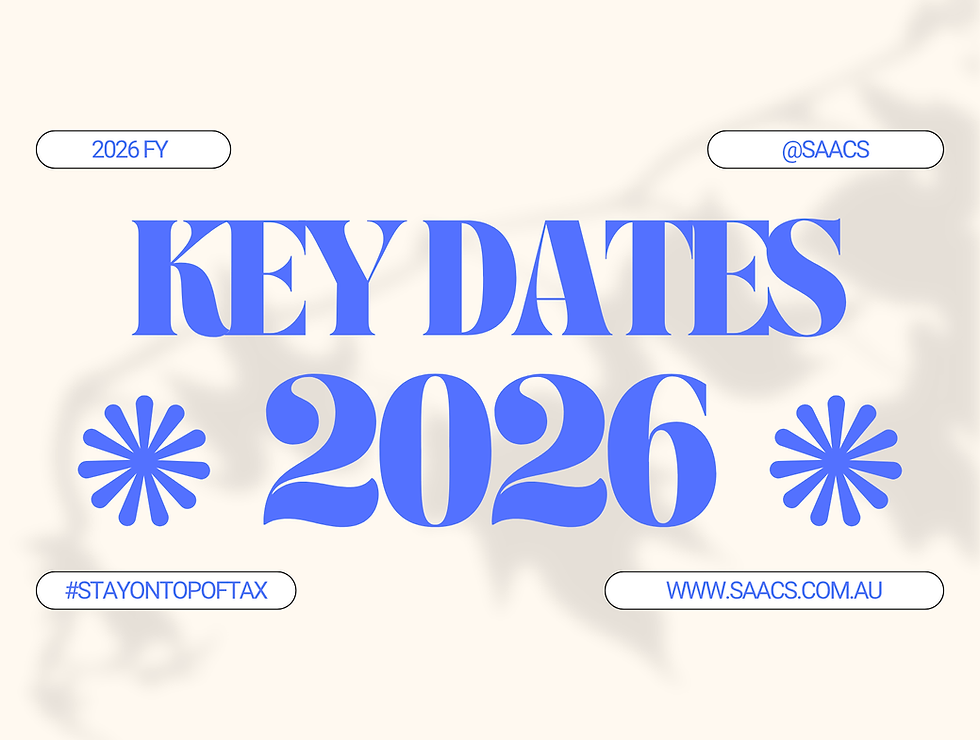


Comments